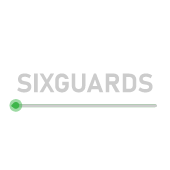
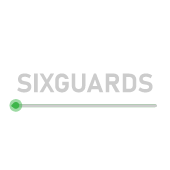
Please tap on “My Orders” section under main menu of Website to check your order status.
It's really quick! We strive to deliver all our orders / products in the fastest time possible. Depending upon your address, the delivery time may vary between 2 - 9 working days. That still won't stop us from trying to get you your order faster.
Sorry, that is not possible at the moment as the system would have already passed the mobile number and address to our warehouse to pack and ship your product. That said, we never say never! You can always cancel the order before it has been packed
1. Please log in to your Sixguards account.
2. Click on My Account section at the top right corner of your screen
3. Click on orders
4. Select the order/item you want to cancel
5. Click On "Cancel" button
6. Fill the cancellation form
It is absolutely secure, don't you worry! We ensure that the data you have entered is strictly confidential.
To edit your personal info, you can visit "My Account" to make the changes you want.
Mobile numbers given along with shipping address cannot be used to log in on Sixguards. To use a number for login on Sixguards, you need to add your number to your profile . This can be done under profile section in Account.